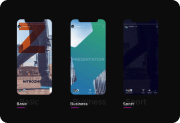Help Center
Updated 22.07.2021
- Animation Studio Installation
- Animation Studio Package Installation
- How to contact us?
- How download from Videohive
- Where are my downloads
- Status is not 200 OK
- Installation failed because of a file operation error
- Why are some products available only at Videohive.net?
- Purchase code doesn't work
Animation Studio Extension Installation
ZXP Installer Method
For this method you need to download Free ZXP Installer.
We recommend to use this Installer - https://aescripts.com/learn/zxp-installer/
Step 1
Open ZXP Installer
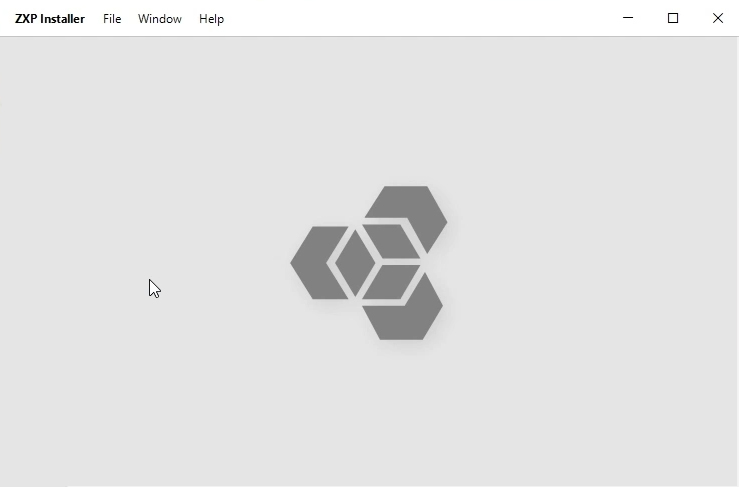
Step 2
Drag Animation Studio.zxp in your ZXP Installer
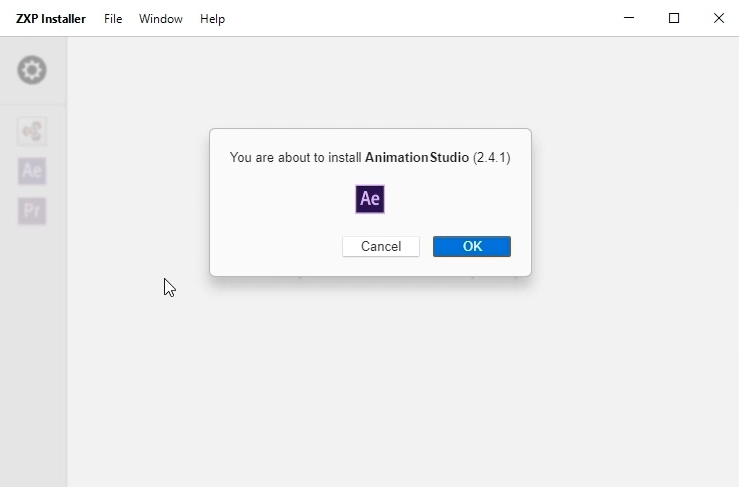
Step 3
Open your After Effects and go to Window > Extenstions > Animation Studio
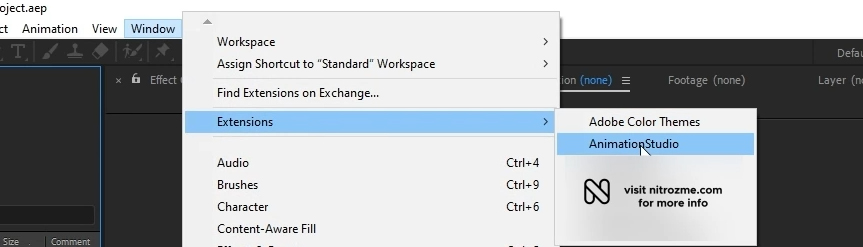
Manual Method
Step 1
Rename file extension "Animation Studio.zxp" from 'ZXP' to 'ZIP'
Step 2
Unpack resulting ZIP archive
Step 3
Copy resulting "Animation Studio" folder to the:
Windows Directory: Program Files (x86)\Common Files\Adobe\CEP\extensions
Mac Directory: Library/Application Support/Adobe/CEP/extensions
Animation Studio Package Installation
Automatical Method
This method works for Video Library, Text Library, Montage Library packages, Instagram Library, Seamless Transitions(ALL in one).
If you can not install the .panel file, check your version of After Effects: Help > About After Effects... If you are using 2014.0, then you need to update your version of After Effects, because the Adobe developers have fixed many errors related to the work of extensions. This can be done using the Adobe Creative Cloud application. For the correct operation of the extension, you need version 2014.2 or higher.
Step 1
Click on Install Pack icon at Animation Studio main screen
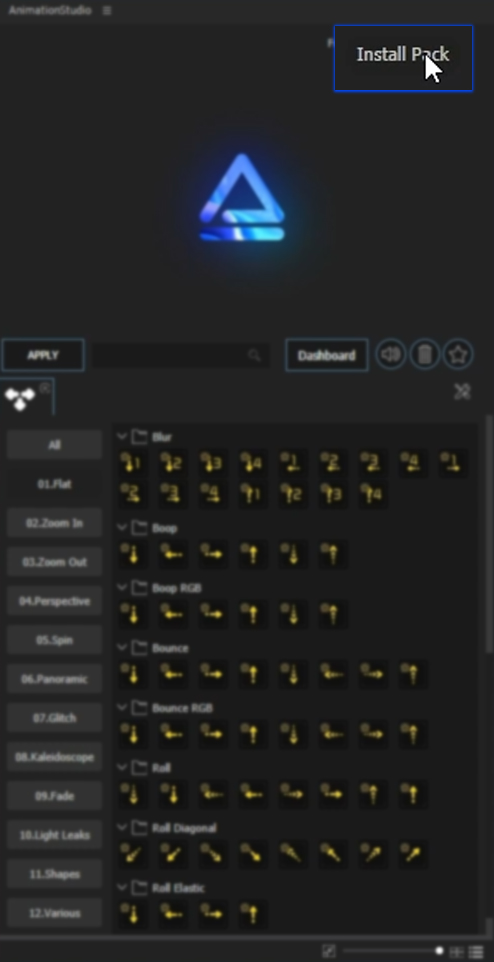
Step 2
Select your .panel file 'Video Library.panel' 'Montage Library.panel' 'Text Library.panel'
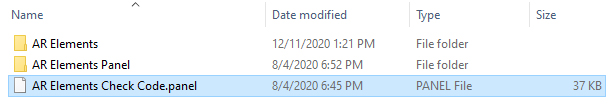
Step 3
Paste your valid email and purchasing code.
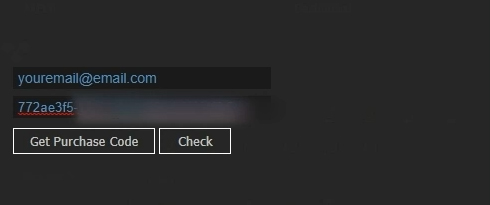
How to contact us directly?
Step 1
Login at nitrozme.com via you account (register it if you still dont have)
Step 2
Press Contact us button in left table
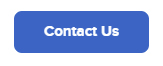
Step 3
Type your message in form and send to us
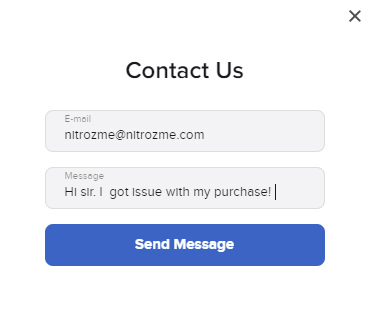
How to download from Videohive?
Step 1
Go to Videohive.net/downloads (click)
Step 2
Find our item and press Download button. Choose Main File.
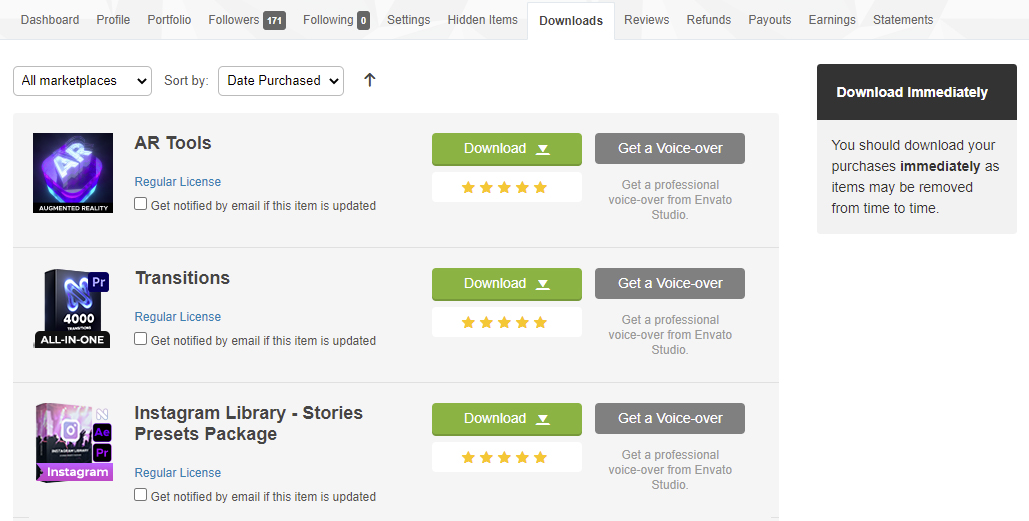
Where can i find purchase code?
Step 1
Go to Videohive.net/downloads (click)
Step 2
Press Download and choose "License certificate & Purchase code"
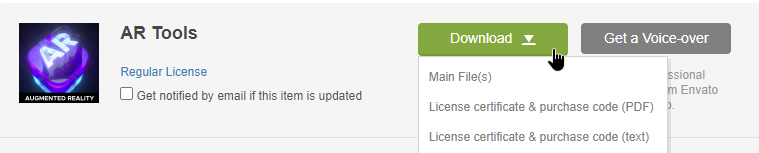
Status is not 200 OK?
This is an internet provider issues. You need to contact us via contact form (Blue button left of you) and attach your purchase code.
Installation failed because of a file operation error?
You need to use this ZXP installer to solve this issue - https://aescripts.com/learn/zxp-installer/
Why are some products available only at Videohive.net?
The products are only available at Videohive.net because we're bound by an exclusive agreement. Because of the agreement, these products can only be sold at Videohive.net and are not available at our store.
Videohive.net is a reputable marketplace for video plugins, projects and other video related products. Nitrozme started as author on Videohive.
My purchase code doesn't work?
Try one of these solutions: